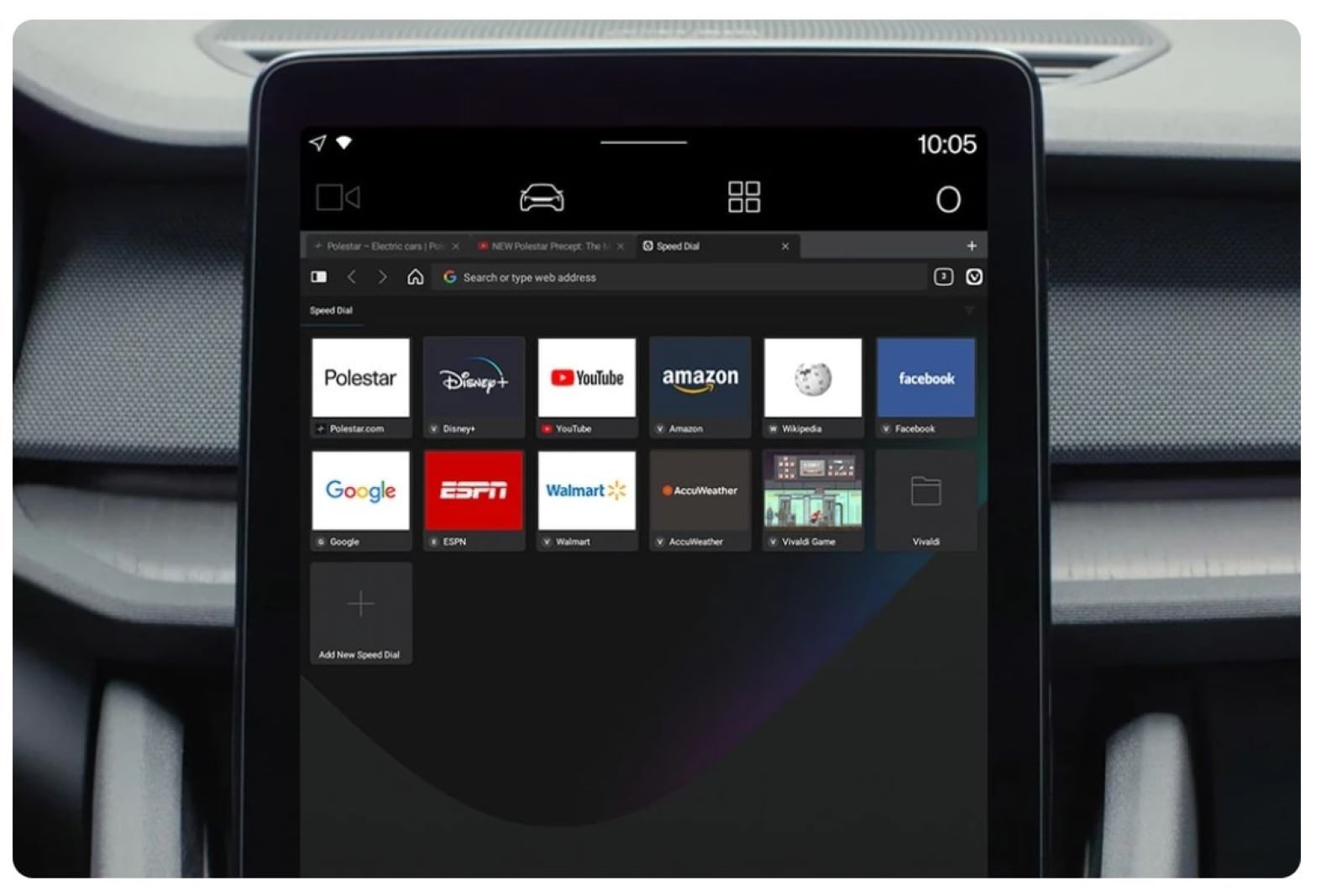Key Takeaways
- Vivaldi is a highly customizable browser with features like privacy controls, tab management, and a customizable interface.
- It offers built-in tools like a note-taking tool, screenshot tool, and bookmark manager to enhance your browsing experience.
- While Vivaldi may have a learning curve and slower updates, its focus on personalization makes it an attractive alternative to popular browsers like Chrome or Edge.
There are around 5.19 billion people who use the internet today. That's a massive percentage of the overall population, and just about every one of those internet users needs a web browser to access the wealth of information available online.
Your web browser is an important tool in your everyday life, and Vivaldi is one of the many options available to you. It has some interesting features that separate it from other browsers like Chrome, Firefox, Safari, and Edge, but are these features enough to make you want to switch?
What is the Vivaldi Browser?
The Vivaldi browser is a freeware, cross-platform web browser developed by Vivaldi Technologies. Former Opera Software co-founder and CEO Jon von Tetzchner and Tatsuki Tomita created it in April 2016. The browser provides you with a highly customizable browsing experience with a competitive set of features.
The suitability of the Vivaldi browser as a good option for you depends on your browsing preferences and requirements. It offers you features like a customizable interface, privacy controls, built-in ad blocker, pop-up blocker, and tracker blocker. Vivaldi also comes with a built-in e-mail client with IMAP and POP3 support, which generally requires additional software with other browsers.
Pros of using the Vivaldi browser
Using the Vivaldi browser provides you with many advantages that are not readily available in other popular browsers like Chrome or Microsoft Edge. Below are a few pros to this highly customizable browser.
Privacy and security
The Vivaldi browser has built-in privacy tools like tracker blockers, ad-blockers, and advanced cookie settings. It also offers security options and protection against online threats.
Tab management
Vivaldi offers you powerful tab management features, such as tab stacking, hibernation, grouping, and tiling. These features help you organize and navigate between multiple open tabs efficiently.
Customizable interface
You can customize most of your browsing experience with this browser. The browser's appearance, layout, and settings are all customizable according to your preference.
Built-in Tools
Vivaldi comes with built-in tools that enhance your browsing experience. These include a note-taking tool, a full-featured screenshot tool, a powerful bookmark manager, etc.
Cross-Platform
Vivaldi is available on Windows, macOS, Android, iOS, and Linux. It offers seamless synchronization of bookmarks, history, passwords, and other data across devices, making switching between different systems convenient.
Support and Community Engagement
Vivaldi offers a responsive support team and a community forum where you can ask questions, report issues, and share your experiences. The community ensures that you have access to help and resources. This makes the overall experience of using Vivaldi enjoyable.
Cons of using the Vivaldi browser
Complexity
Vivaldi's high level of customization and features can make it overwhelming for some users. Additionally, due to its many features, Vivaldi has a bit of a learning curve and may take you some time to get used to it.
Compatibility
Some websites may not work properly on Vivaldi, as it is a relatively new browser and may not be fully supported by all websites.
Slow Updates
Vivaldi's development and release cycle may be slower compared to other browsers. This can delay receiving new features, bug fixes, and security updates, which might be important if you prioritize staying up-to-date with the latest browser advancements.
Not as fast as other browsers
Vivaldi is not as fast as some other browsers, such as Chrome or Edge. This can be a deal-breaker for those who are accustomed to those options.
Vivaldi comparison with other browsers
One key difference between Vivaldi and other browsers is its focus on customization and personalization. Vivaldi allows you to personalize your browsing experience extensively, with features like customizable shortcuts, tab grouping, and a highly customizable user interface. Below is how Vivaldi stacks up against other browsers.
Vivaldi browser vs. Chrome
| Features | Vivaldi | Chrome |
| Syncing options | Support syncing options: Remote sessions, bookmarks, autofill data, typed history | Support syncing options: browser history, saved passwords, and settings. |
| Privacy and security | Have three levels of protection: Essential, Classic, and Fully Loaded. | Have three security settings: Standard protection, Enhanced protection, and No protection |
| Safety checkup | No security checkup | Regular security checkup |
| Search engines | The default search engine is Yahoo | The default search engine is Google |
| Extensions | Supports extensions and apps | Supports extensions and apps |
| Platforms | Available on Windows, Linux, Android, and iOS. | Available on Windows, Linux, and iOS. |
Vivaldi browser vs Firefox
| Vivaldi | Firefox | |
| Syncing options | Remote sessions, bookmarks, autofill data, typed history | Browsing history, passwords, add-ons, bookmarks, tabs |
| Privacy and security | Have three levels of protection: Essential, Classic, and Fully Loaded. | Have Enhanced Tracking Protection |
| Safety checkup | No security checkup | Regular security checkup |
| Search engines | Yahoo is the default search engine | Google is the default search engine |
| Extensions | Supports extensive extensions | Supports extensive extensions |
| Platforms | Available on Windows, Linux, Android, and iOS. | Available on Windows, Linux, and iOS. |
Vivaldi browser vs. Microsoft Edge
| Vivaldi | Microsoft Edge | |
| Syncing options | Remote sessions, bookmarks, autofill data, typed history | Open tabs (available in Microsoft Edge version 88 or later), favorites, extensions, addresses, and more (form-fill), history (available in Microsoft Edge version 88 or later), passwords, settings, and collections. |
| Safety checkup | No security checkup | Regular security checkup |
| Search engines | Yahoo is the default search engine | Bing is the default search engine |
| Extensions | Supports extensive extensions | Supports extensive extensions |
| Platforms | Available on Windows, Linux, Android, and iOS. | Available on Windows, Linux, and iOS. |
Is it worth it to switch to the Vivaldi browser?
Switching to the Vivaldi browser depends on your browsing requirements. Vivaldi stands out for its extensive range of features. It offers customization options and a flexible interface that allows you to tailor your browsing experience according to your needs. Whether you prefer a minimal layout or multiple tabs and toolbars, Vivaldi enables you to create a browser that suits your preferences.
Vivaldi may not be as popular as Google Chrome or Microsoft Edge, but its feature-packed nature makes it a compelling browser to try out.